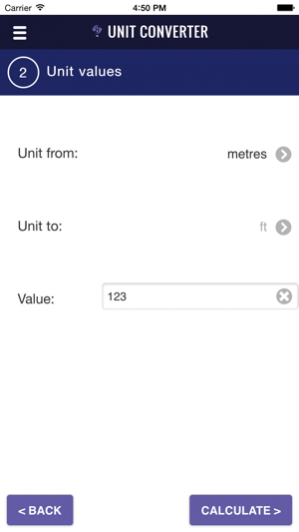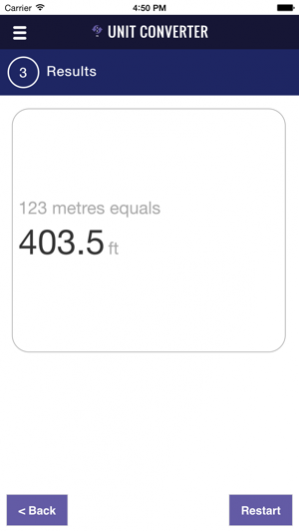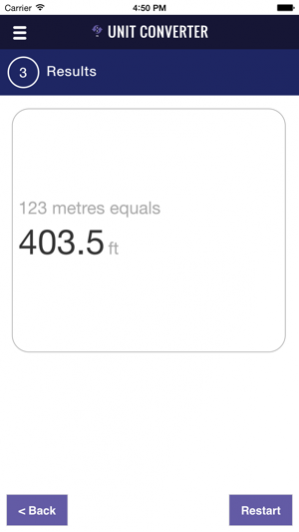FG Unit Converter 1.0.2
Download
Free Version
Publisher Description
The FG Unit Converter App is the second in a series of “In The Field” apps from Farmers Guardian, one of the largest multi-platform agricultural information businesses in the UK.
These phone apps are developed specifically to help farmers with a task at hand when out in the field. They are designed to be easy to use and do not require a data connection to work.
Our FG Unit Converter is a handy calculator which takes the effort out of converting 150 weights and measures, including length, area, volume, weight, pressure, energy, capacity, and liquid to weight.
Our app is free to download, but you will require a Farmers Guardian/FG Insight login to activate it. If you don't have a login, call us on 01772 799 480.
About Briefing Media
Briefing Media is the largest multi-platform agricultural information business in the UK.
Our brands reach deeply into all the major agricultural sectors – arable, dairy, livestock, agricultural machinery, finance and equipment. We take a farmer-centric approach to media.
Our job is to help farmers run their farms more efficiently and make better purchasing decisions. There are many ways in which we can do this – newspapers, magazines, websites, conferences, exhibitions and marketplaces.
We know farming. Briefing Media brands are embedded in the agricultural community and have a position of authority and trust.
Feb 3, 2016 Version 1.0.2
This app has been updated by Apple to display the Apple Watch app icon.
Bug fixes.
About FG Unit Converter
FG Unit Converter is a free app for iOS published in the Office Suites & Tools list of apps, part of Business.
The company that develops FG Unit Converter is Briefing Media Ltd. The latest version released by its developer is 1.0.2.
To install FG Unit Converter on your iOS device, just click the green Continue To App button above to start the installation process. The app is listed on our website since 2016-02-03 and was downloaded 7 times. We have already checked if the download link is safe, however for your own protection we recommend that you scan the downloaded app with your antivirus. Your antivirus may detect the FG Unit Converter as malware if the download link is broken.
How to install FG Unit Converter on your iOS device:
- Click on the Continue To App button on our website. This will redirect you to the App Store.
- Once the FG Unit Converter is shown in the iTunes listing of your iOS device, you can start its download and installation. Tap on the GET button to the right of the app to start downloading it.
- If you are not logged-in the iOS appstore app, you'll be prompted for your your Apple ID and/or password.
- After FG Unit Converter is downloaded, you'll see an INSTALL button to the right. Tap on it to start the actual installation of the iOS app.
- Once installation is finished you can tap on the OPEN button to start it. Its icon will also be added to your device home screen.